My Dell Inspiron 2600 laptop from 2002, shown below in better times, finally died.
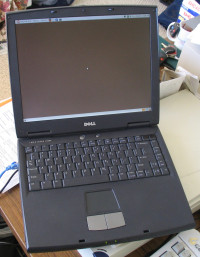
It was a slow and protracted demise. First, the battery stopped keeping a charge. Then, the plastic around the hinges disintegrated. The ethernet connector became loose. The power cord shorted out, requiring me to splice the bare wires together. The trackpad malfunctioned forcing me to resort to keyboard combinations.
While trying to cope with these maladies one day, I slapped the computer in frustration...and the hard drive immediately fell into the click of death. Turning it off and on generated the on-screen message "Operating System not found." For all intents and purposes, it is kaput.
This brings about a dilemma, though. What do I replace it with? Every option is a poison pill.
Another laptop old enough to run an activation-free version of Windows.
Not a very viable option since the very reason I need a laptop is to forge a link with the current world. That current world would be much better if Microsoft had been broken up in 1998, but there isn't much I can do to alter history now.
Windows XP refurb.
Windows XP is the last Microsoft operating system with an interface that can be configured out-of-the-box to be reasonably usable, with a cascading Start Menu, conventional menu placements, and no unnecessary theming. Every time I use Windows 7, I wish I could be using XP or 2000 instead. Unfortunately, Windows XP is also a ticking time bomb. "Support" for it ended over a year ago...which would be of minimal significance if not for the fact that it's bound and chained by an "activation" system linking the ability to install it or use it to the mercy of its maker. Tracking down a laptop with XP in this day and age also means dealing with seven-year-old hardware from seedy two-bit resellers with bad reviews. When hundreds of dollars are at stake, that's a tough pill to swallow.
Windows 7 32-bit refurb.
Were I to buy a Windows laptop with a post-XP OS, it would need to be the 32-bit version. Under no circumstances do I want the 64-bit version: It would eliminate my ability to run 16-bit applications or 32-bit apps with 16-bit installers, with no net benefit.
Once again, though, that means I'd be limited to refurbished offerings since OEMs have gone gung-ho for 64. The good news is that 32-bit Win7 offerings with warranties are still available from reputable OEM-connected outlets. Windows 7 will also be viable for a number of years to come; in spite of Microsoft's coerced Windows 10 downgrades, telemetry spyware "updates," and the lingering stench of the Product Activation cancer.
New MacBook.
If I'm sick and disgusted with Windows, why don't I "think different," liberate myself from the leagues of Redmond sycophants, take the most obvious option out, and buy a Mac?
Trouble is, I already did that. My iBook G4 in 2004 required a logic board replacement 3 weeks in, and I never trusted it again.
If Apple products didn't fail catastrophically and Apple still offered a laptop similar in design and capabilities to the iBook or PowerBook from ten years ago, I'd buy one in a heartbeat. Unfortunately its maker has instead gone mad gluing batteries in place, soldering RAM in place, and removing useful peripheral ports and CD-ROM drives in the Jobsian pursuit of slimness and flimsiness for its own sake. The elimination of Classic and Rosetta from the software side means that I'm prevented from using a version of Microsoft Office without ribbons, activation, or DOCX filetypes, and barred from using any piece of software more than a few years old. Apple is out.
"Just use Linux."
Pre-installed or bundled operating systems would be a moot matter if I didn't have a day job and I had the time and enthusiasm to tinker with computers for their own sake instead of using them productively as a means to an end. But I don't.
I've experimented with Linux off and on again for more than ten years, and I don't have the patience to deal with its case-sensitivity, its Byzantine file paths and multi-user emphasis, the complex rituals needed to achieve the functionality that goes for granted in Windows, or the fragmentation induced by rival distributions and desktop environments frantically trying to outdo each other with functional regressions and bad UI decisions.
"Just use BSD."
Many of the same caveats as Linux, with the added bonus that I know squat about it. Maybe someday...but that day is not any day soon.
So, that's the Laptop Conundrum I'm in now.
If you take "needs to support 16-bit Windows apps" as a constraint, then Mac OS X, Linux, and BSD are out.
But I'd bet money that most (if not all) of the functionality you're hoping to preserve by using 16-bit apps can be achieved with Linux -- and probably with better performance and fitness to purpose.
There are some Linux distros that are designed to Just Work. The solid leader in the category today is Mint.
http://www.linuxmint.com/about.php
As for hardware, I would recommend picking up a used Dell Latitude D630, max out the RAM, and add an SSD. You'll feel right at home.
I'd be happy to give you a demo of the possibilities when I see you Ft. Wayne. :)
Comment by Royce Williams — 8 February 2016 @ 16:13
Any chance you could run your old apps in a virtual machine on top of the Windows 7 build?
Comment by Michael — 9 February 2016 @ 14:07
@Royce and Michael,
Thanks for your comments. (My instinctive reaction was, "Whoa! People are actually reading my blog!")
Maybe virtualization would work. Maybe Mint would too; if I had a desire to tinker and learn new systems. Trouble is, I do enough of that in my day job. After 5:00 and on weekends, all I want is to go on with my life with as little irritation or technological disruption as possible.
Comment by Andrew T. — 9 February 2016 @ 17:12
Finding replacement parts for the old laptop isn't an option either?
Comment by xoddf2 — 9 February 2016 @ 19:20
By the time you replaced every broken part, you'd have a new laptop. :P
Comment by Andrew T. — 9 February 2016 @ 22:03